If you’ve been through my mini-course all about KPIs, you’ve seen me talk about the KPI Tracking & Performance Budget Workbook I offer. Well, here it is.
Why another spreadsheet for tracking KPIs when there are others out there? Because I couldn’t find one that worked well and had the combination of features I needed for my clients. Features like these.
Company-Level Roll-up
My workbook features a cross-company roll-up view of just the critical few KPIs from across your company that you care about the most. This is great because it means you can get an at-a-glance view of the performance of your company in literally 60 seconds or less.
Pre-Built Tabs for Different Departments, with Pre-Built Example KPIs
Even with the cross-company view, I’ve got tabs built-in for five of the most common departments for small-to-medium businesses. I’ve even filled in some of the most common example KPIs you’ll want to consider for your business.
That means you can get started extra fast. Just review the departments I’ve given you, delete or re-name the ones you need, create any new ones, and use my example KPIs as a fast start. Save hours of time by not starting from scratch. Use ready-made examples instead.
A Built-In Performance Budget Accelerates Your Performance
From going through my KPI mini-course, you know that it’s the ritual of monthly Plan, Actual, Corrective Action paired with KPIs that really accelerates your performance. This KPI Workbook has that planned in with room for monthly planning and built-in annual roll-ups.
“Stoplight” Color-Coding for Easy Feedback
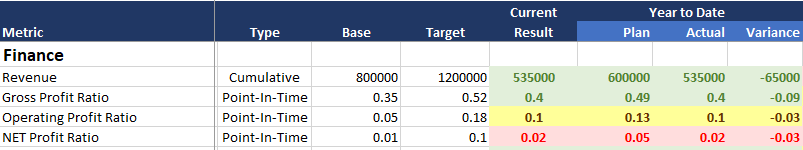
Get monthly, annual, and cross-company clear and instant feedback in the form of “stoplight” red~yellow~green color-coded results. As your data changes each month, your monthly, year-to-date, annual, and cross-company results update to show you up-to-date results in this easy-to-spot format. You’ll know in an instant where your business is performing well and where extra help is needed.
All the Complicated Formulas, Already Built-In
Amazingly, a lot of the other tools and worksheets I found out there on the internet didn’t have any formulas in them. What’s the point of that!? They are literally just Excel Workbooks or Google Sheets that say they’re for KPIs, but all they are is fancy formatting. No formulas. Incredible!
My tool has all the formulas built-in you need to automatically calculate your monthly, year-to-date, and annual progress for every KPI. What’s more, it’s incredibly tunable. More on that next…

Incredible Tunability
You have incredible control over how your KPIs are calculated. You can:
- Sum them, average them, or take the latest point in time.
- Make any comparison, like equals, less than, greater than, etc.
- You can even control the thresholds of the red~yellow~green indicators
Trust me, this would take you a long time to put together.
I know how long it w0uld take you to put this together because guess how long it has taken me to put it together? Guess how many hours and iterations I went through just to get the calculations right?
And then to get the color-coded feedback right?
And then to get the KPI samples right?
Do you want to start from scratch on all of that? Or do you want to simply start filling in your KPIs, backed by excellent examples and a flexible tool?

